Previous: “Don’t spill tea on your keyboard.”
With the new ortholinear keyboard it was evident that I needed to relearn touch typing, because the rows were not offset against each other and there was now a space between QWERT and YUIOP.
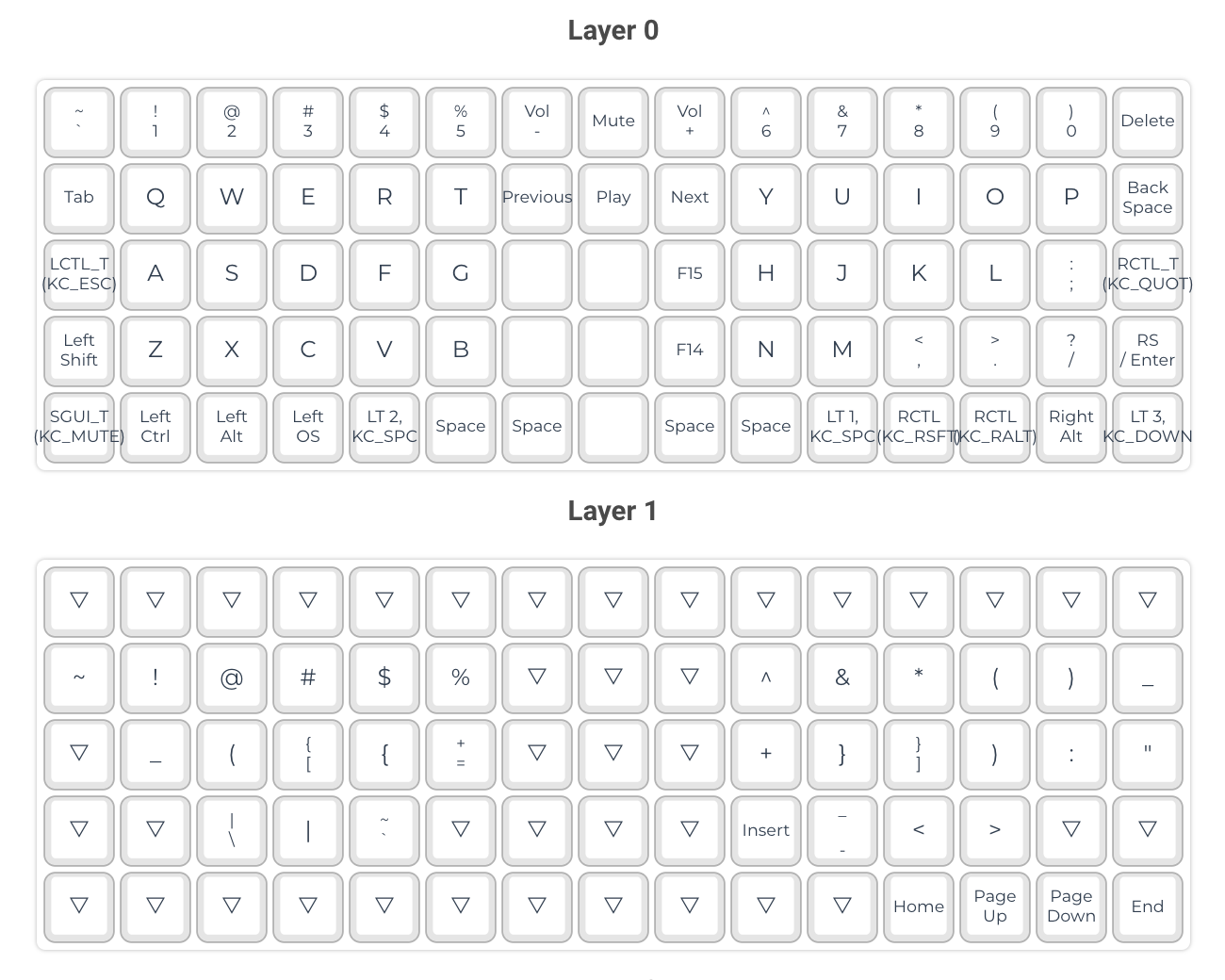
I set a baseline on a regular tenkeyless keyboard and typed at a speed that felt “fast” to me and I did not have trouble hitting any of the keys. This is how I was usually typing. I knew I wasn’t efficient but I was typing as fast or faster than people around me, and it was enough. (The screenshots are from monkeytype.)
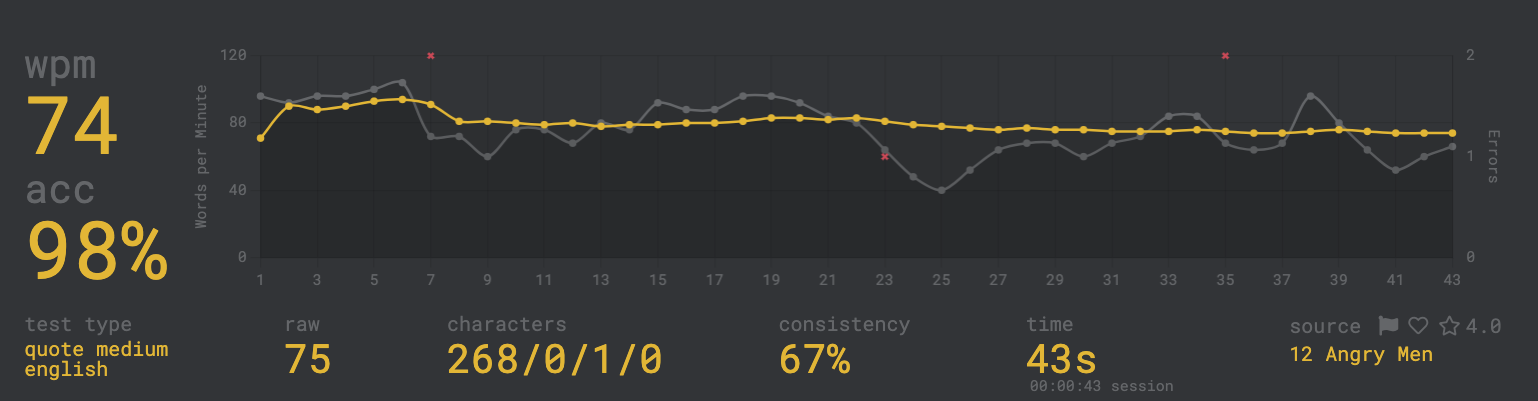
After switching to ID75 I realized just how inefficient I was. My first try was 9 WPM, but after a couple of days, when I got used to the lack of stagger, I got up to almost 40, about half of my previous speed.
(For the uninitiated, “WPM” is “words per minute”, where a word is typically considered to be 5 characters long, so the average speed of 36 WPM is typing 36 * 5 = 180 characters per minute (including spaces), or pressing 180 / 60 = 3 keys per second.)
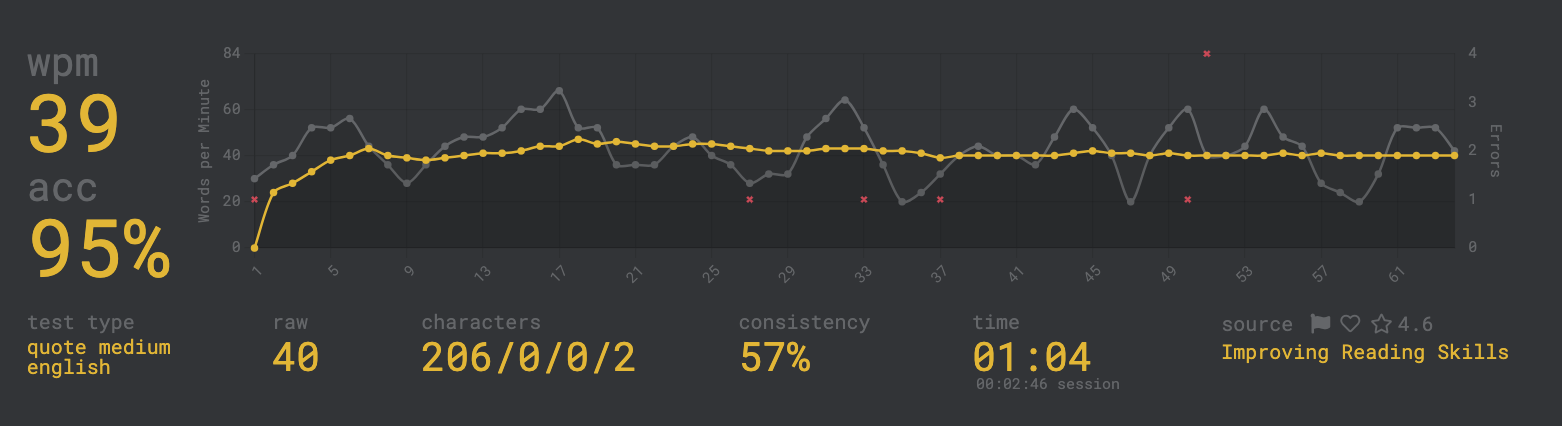
With the simple unfamiliarity with the keyboard and layout out of the way, the problem was clear—I was typing all wrong! I never took the time to properly learn touch typing in English and even though I never looked at the keyboard, I was typing mostly with my strongest fingers (excluding the pinkie except for some letters) and had a lot of crossover between the halves where I would roll with the “wrong” hand from one half of the keyboard to the other for some key combinations. Now that there were no letters in the middle of the keyboard, I was hitting nothing.
It’s interesting that I did some touch typing training in Russian, my form was consequently better and even though I was slower on the new keyboard, my speed was more consistent than in English and I made fewer mistakes. A year later, I barely spent any time doing Russian-specific training but I’m certainly back to my “normal” typing speed−clearly the training from two decades (?) ago paid off.
Now I put myself in a position where I was forced to correct my mistakes, but why (aside from the fact I like to suffer)? Why not simply get a regular keyboard and keep plodding on?
I feel strongly about touch typing
I said in the previous post,
Keyboards, in my opinion, are the most important interface between you and the computer, more important than even the display. Using a keyboard lets you build and exercise muscular memory, and it brings the joy of precise physical movement to the otherwise purely intellectual activity.
…and I stand by what I said. Every time you’re using a keyboard, you can pay a little attention how nice the keys feel and that you are typing with no mistakes and no effort.
At work
Consider the modern “digital” workplace, especially now where a lot of people work remotely. The primary form of interaction between people is text. If you want to succeed, you better be able to write a lot, and do it fast.
By default it is expected you can touch type, but typing at 30−40 WPM is enough to get by. You can get to that speed without really even trying, and a lot of people stop there because it’s “good enough”. But in my opinion, it’s like being half-mute and limiting your own potential.
Compare this to people speaking English as their second language. I’m sure you know a lot of them if you work in an international company. Notice how many people don’t speak too well. They’ve reached a plateau where other people can (sort of) understand them and that is enough to get by. Nothing changes for years because there is no incentive to get better. There is a meme where a woman says: “You don’t know how smart I am in Spanish!” Exactly! I want all these people to be able to express themselves in English just as well as in their native language. Unfortunately, with languages it’s the same as with typing: you don’t get better simply by speaking or using your keyboard every day.
Writing is the primary tool you can steer your career and its primary use is influencing other people. I’d go as far as saying that learning to write and learning to write fast are the two key skills you can have, more important than the actual skills you’re being paid to do at work. Roles change, but writing will stay with you in every role. Being articulate pays off.
The main difference typing fast is going to make is that you can fully express your thoughts because it doesn’t cost you any extra time. Some examples from my own experience:
- I am constantly complimented for my detailed pull request descriptions (true story). I try to include every relevant detail in the description to provide context and anticipate every question reviewers might have. It doesn’t cost me much time because I type fast but the reviewers have a much better experience with my PRs rather than where it’s just code and the description is blank.
- When writing descriptions for tickets, in addition to the unavoidable detail I add a line or two of plain-text description that helps understand what the ticket is about, and often sketch out a short list of what needs to be done from the development perspective.
- I often take on projects at work that are writing-heavy that other people are reluctant to do, but writing a lot doesn’t bother me because I type fast. I get to write what I think and influence the whole project this way.
- During meetings, I often write down notes, even while looking at the person talking to me (because I don’t need to look either at the keyboard or what I’m writing). When the meeting is finished, the notes are immediately ready to be published—no decision goes unrecorded.
- More times than I care to count I quickly make a document in plain text that captures some guidance or some other details and share it with the team.
- When I’m doing code review myself, I’m happy to fully explain my suggestions and possible other approaches, including some code that I just type in the comment box.
When your typing speed is not sufficient, a good indicator is noticing “Ugh, this will take too long to explain…” and not saying anything. I can write half a page in two minutes so I almost never hesitate to jump into a discussion if I see that I can say something useful.
Infinite speed
I was arguing at work the other day that the ideal (but non-achievable) end state of any team workflow optimization is to bring development time to zero. That is, when the task is raised, it is already done. Just imagine how this would change the whole commercial development flow. Implementation and fixing bugs are the most costly and time-consuming processes when shipping a product, but if we could make them go poof and disappear? (I imagine that’s what AI consultants whisper to the C-levels but that’s not how it works.)
I believe it is exactly the same with typing. Typing is a mechanical process of getting what you think into the computer. If we could bring the duration of this process to zero, we would have achieved the ideal brain-computer interface. You’ll realize it’s just as non-achievable as doing away with the development time—the direct transfer of our non-linear thought process will confuse the computer.
The less you think about typing itself while putting your thoughts into the computer and the less time you spend typing, the less distracted you are from what you are trying to achieve and your train of thought. Both of these (time spent thinking about typing—accuracy—and the speed of typing) can be improved through training.
High WPM
There is a common reaction when people see someone typing at 130 WPM or more: “But I can’t think at 130WPM!”—implying that it’s useless to learn to type this fast. On the contrary, when you can type fast (which means it’s automatic enough that you don’t have to think about it), the process of getting your thoughts into the computer is now limited by the speed of your thought process rather than the speed of your typing, so you never have to pause your current thought and wait while your fingers type it out. You can still pause the thought process as often as you like, the difference is that typing takes almost no conscious thinking effort and you can focus on what you’re doing, not on finding the right keys to press.
I’m certain the absolute majority of people can think faster than they type simply because they speak faster than they type. Directly putting speech on the screen usually produces gibberish—read any unedited transcript—but that’s beside the point. If you can put your thoughts on the screen as fast as you think, it feels “instant”.
Besides, all the high WPM numbers are usually achieved in a “sterile” environment where people are typing without capital letters, numbers or punctuation. In the real world, their actual speed would be lower but still high. In my experience, I type real-world text (like this post) 20 to 30 percent slower than I can type a sequence of lowercase words. This also means that your average typist types real text even slower than their average typing speed they see on a typing test.
The tools I used
Enough with the theory, let’s practice!
There are many tools on the market that either teach touch typing or show how fast you are typing and help you get faster. I didn’t need to be taught from scratch, I was rather more interested in a frequency-based approach where I would first learn to type the most common letters and words.
Probably the most popular one is monkeytype that I linked above. It is very flexible and can be set up to your liking. However I only used it for intermediary testing because it didn’t adapt its difficulty, it was always the same words.
I mostly used two others that you will find below and recorded several videos on my YouTube channel. As I’m getting back to improving my typing speed, I want to record some more videos.
Keybr
Keybr is the one I’m (almost) perfectly happy with and can genuinely recommend. A premium account is a one-time payment and removes all the ads. It tracks all your typing stats in excruciating detail and you can download all your individual runs and produce your own stats if you want.
It is the main trainer I used and it took me from zero to where I am now on the ID75, all in 15 hours of typing.
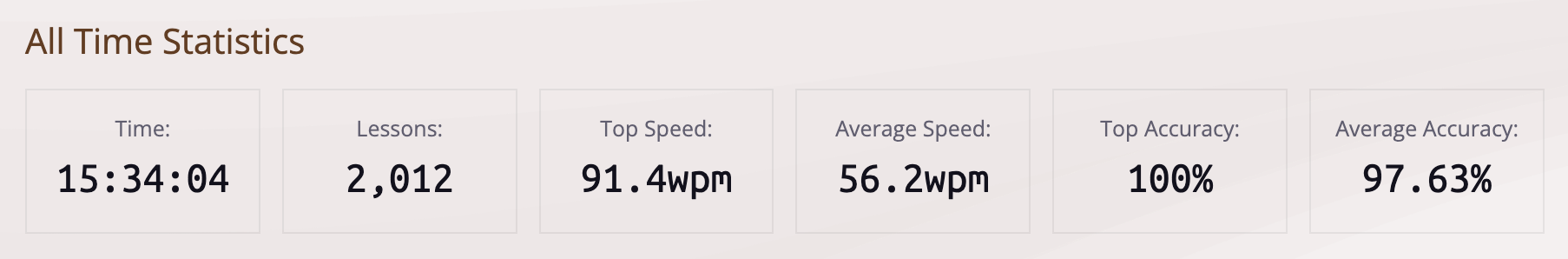
On the graph, there is a sharp drop at the end because I raised the target WPM in settings and it changed the set of letters it used to generate words.
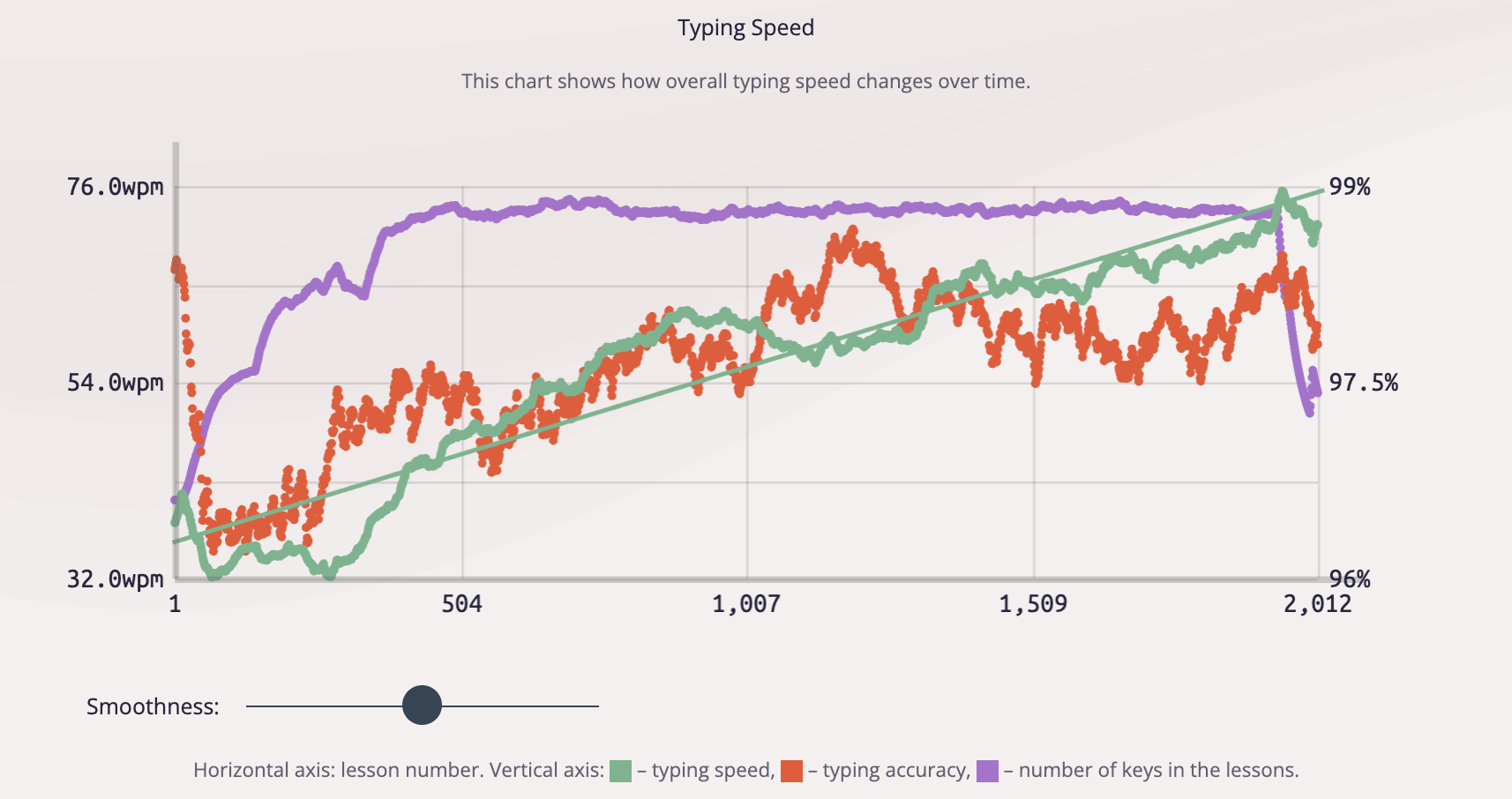
Keybr has all the stats you may need, including how fast you are typing in general and how it changes over time, how accurate you are with each individual letter and how fast you type it, and more. You can find my live profile here.
Keybr’s killer feature for me is that it generates words based on your current skill on the keyboard and tries to make you stronger. Even better, it works. (I started my side project that I referred to in the previous post to improve this further.)
In short, it’s great and has languages other than English. It’s also open source so you can contribute if you want. Highly recommended.
Typing Club
Typing Club is on the other end of the spectrum in that it specifically teaches you to touch type from zero. I used the program called “Typing Jungle” that teaches English and another one that teaches Russian. There are a lot of lessons and it covers not only the letters, but also numbers, symbols and punctuation, and you quickly get to typing real text.
Here’s a screenshot of my all-time stats doing Typing Club. There is no distinction between programs, and in total I typed both English and Russian for almost 12 hours.
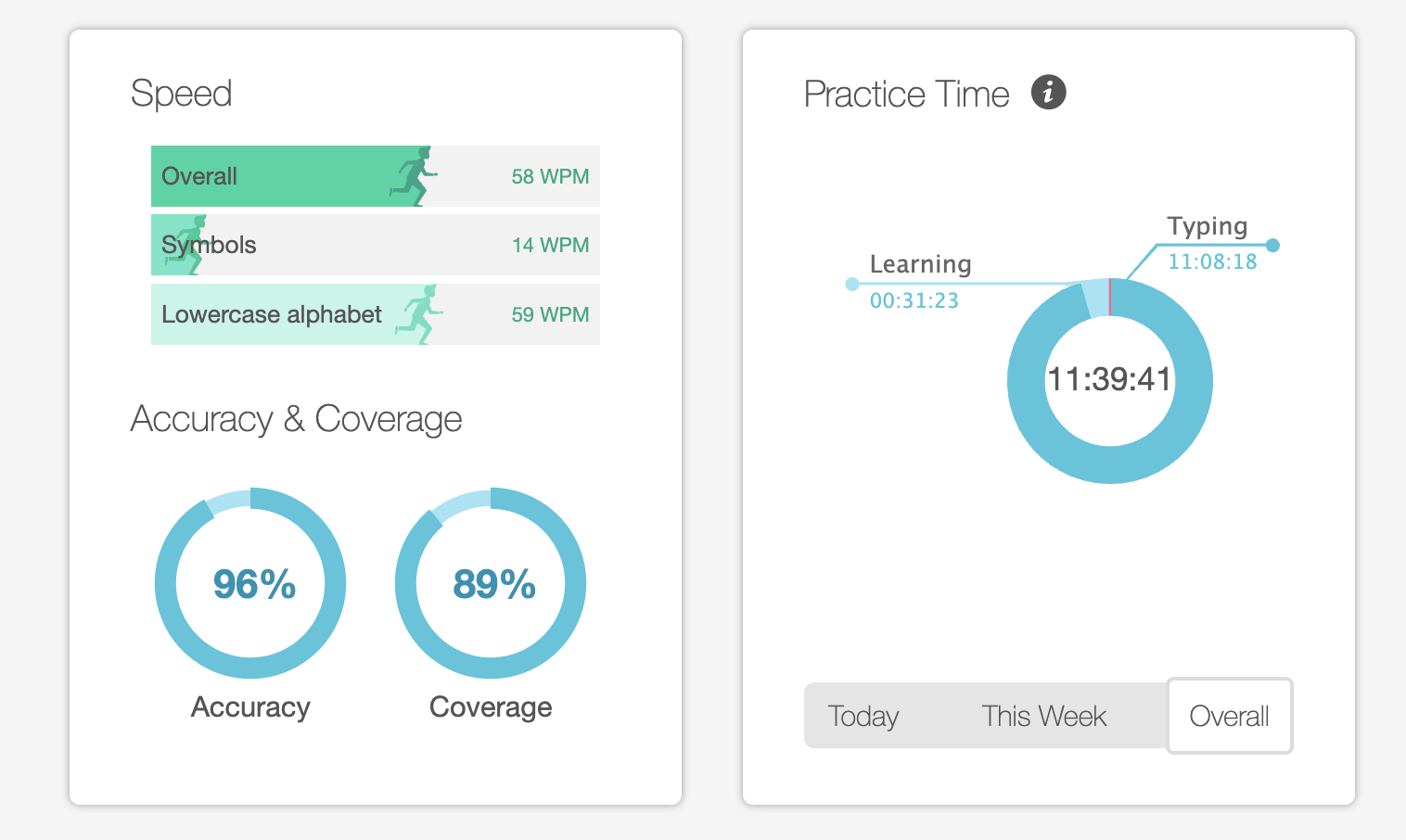
Just as Keybr, I highly recommend it. I found Keybr generally more useful because of its generated sets of words tailored to you, but Typing Club’s lessons are specifically designed to teach and hit the weak points that eventually make you faster, which are not exercised enough with generated lessons.
The three rules (I just made up)
I’m joking but these are my takeaways from almost 30 hours typing on a different layout and going from 9 WPM to 90 (let’s be generous).
- Don’t look at the keyboard
This is the rule I lifted from Typing Club and they mention it as “rule number one” throughout the lessons. I agree. If you’re looking at the keyboard to find a letter, it’s a sign of defeat and takes a long time. Remember that even to type a modest 36 WPM you need to press 3 keys every second.
In the typing trainers there is usually a map of the keyboard onscreen and instead of looking at the keyboard you’re encouraged to look at this map and move the correct finger to the correct key. This reinforces muscle memory much more than looking for the key with your eyes.
- Speed comes with accuracy
In order to type fast you’ve got to type fast, right? Wrong. I’ve read a lot of advice when doing research and everyone seems to agree that first you should focus on accuracy, and speed will come later. Trying to type fast only reinforces bad muscle memory which is not the goal.
Look at it this way. Accuracy is typing letters correctly first time which means making no mistakes. Every mistake you make adds at least two keypresses (the wrong key and then the backspace), and typing the incorrect keys takes time. If you made a mistake in every letter, you’d have to type three times as fast to keep up with the person who was 100% accurate.
Focusing on accuracy, initially you have to be more self-conscious but as you keep typing, the “good” muscle memory is reinforced and you can gradually stop thinking about typing correctly at all, it happens automatically. As your unconscious brain takes over, it is able to perform the movement as fast as your muscles can go, without losing accuracy because you never have to be consciously aware of it.
- Only practice makes you faster
Remember the example above with people who are stuck for years on their language learning journey? This was a tough pill to swallow but that’s how it works with typing too. I was making progress for every hour spent training, but when I stopped training I didn’t make any progress at all—and I was typing on the keyboard full-time for a year!
However, at least the opposite seems to hold as well: you don’t lose speed as long as you keep typing. I’ve been at a steady 80 WPM for almost a year, ten months after I stopped actively exercising.
What’s next?
One interesting effect of learning a new physical layout and re-learning touch typing at the same time was that I had trouble typing on a regular keyboard, for example on a MacBook that I used for work. I was genuinely worried that I was ruining my muscle memory of a regular layout just because I wanted to try something new.
After a year I can say that this fear has been unfounded. There certainly was an initial period when my brain was confused about its concept of a keyboard in general, but after a couple of months (when I got up to speed on the new layout) it figured out that there were several different layouts and it was able to distinguish them. One day I had trouble typing on a MacBook keyboard and the next I didn’t. I suppose it also helped that I kept typing on both all the time.
Again, after a year I’m happy with the physical layout of the ID75 and the 15x5 ortholinear board feels great. I’m sort of interested in trying an actual split keyboard but it’s not an immediate concern. I don’t have any pain or cramping in my wrists or hands.
What I’m not quite happy with is the logical layout (see the first screenshot in the post). I used a modified Preonic layout and it’s simple and works fairly well. However for my particular usage I have to contort my hands to get certain key combinations, or move the hands off the home row altogether.
Overall, I’m very happy with the keyboard and the layout. The black switches are quiet and I have no problem taking the keyboard to work (they’re quiter than the membrane Dell keyboards we have at the office). 75 keys are plenty and I’m not missing the F-row at all (my Esc key is where Caps Lock usually is). The ortho layout took some time to get used to but feels completely natural now even without the vertical stagger found on more ergonomic pieces.
I will write a separate post about my current thinking and what I want to try. See you in the next one!