First let’s look at what changed since the previous devlog. The main Typingvania codebase is now more than 15,000 lines of C!
Multiple UI languages
I studied to be a linguist and I strongly believe software should be available in as many languages as possible. Typingvania does not have much UI text, no more than 200–250 strings, and this is a trivial amount to translate into many languages.
I started with several European languages I can read (and my native Russian) and translated what I had with an LLM. As I’m closer to release, I will have all text verified by native speakers and add translations into more languages so that everyone is comfortable, whatever language they speak.
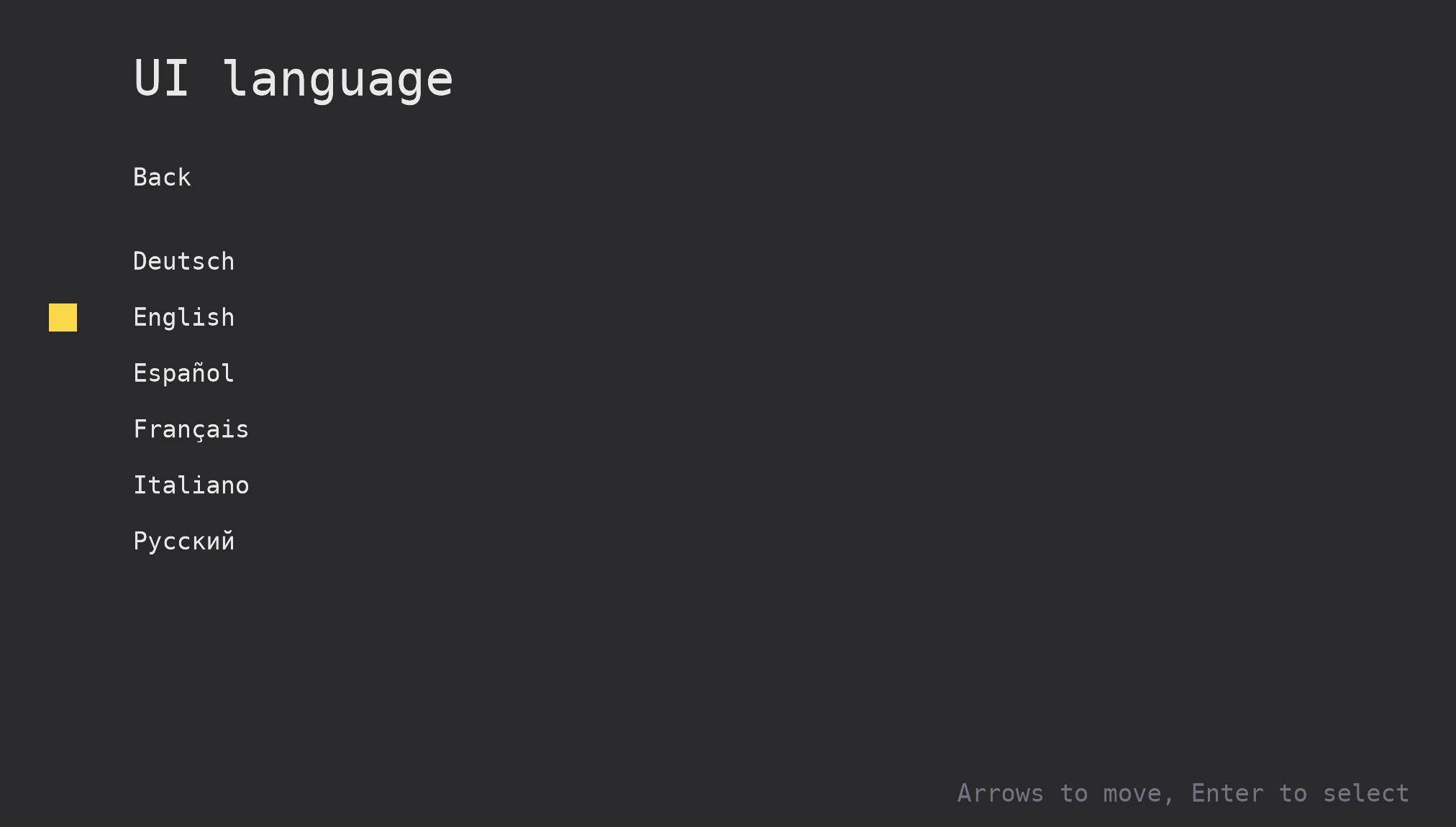
In Typingvania UI language does not equal book language. You can choose any UI language and at the same time type a book in any language. If I didn’t mention it: there will be books in multiple languages. At launch there will be at least two, maybe more depending on how much effort I can squeeze in.
Statistics
It is impossible to have a typing game without some kind of statistics because “number go up” is the main mechanic. You improve what you track, and I want to give what numbers I can.
First of all, I’ve added an overall statistics screen with totals and averages that tells you how you are doing in general. How much of the book you’ve typed? How accurately, on average, you’re typing?
Here’s my overview screen after three and a half hours of typing (another statistic I’m tracking):
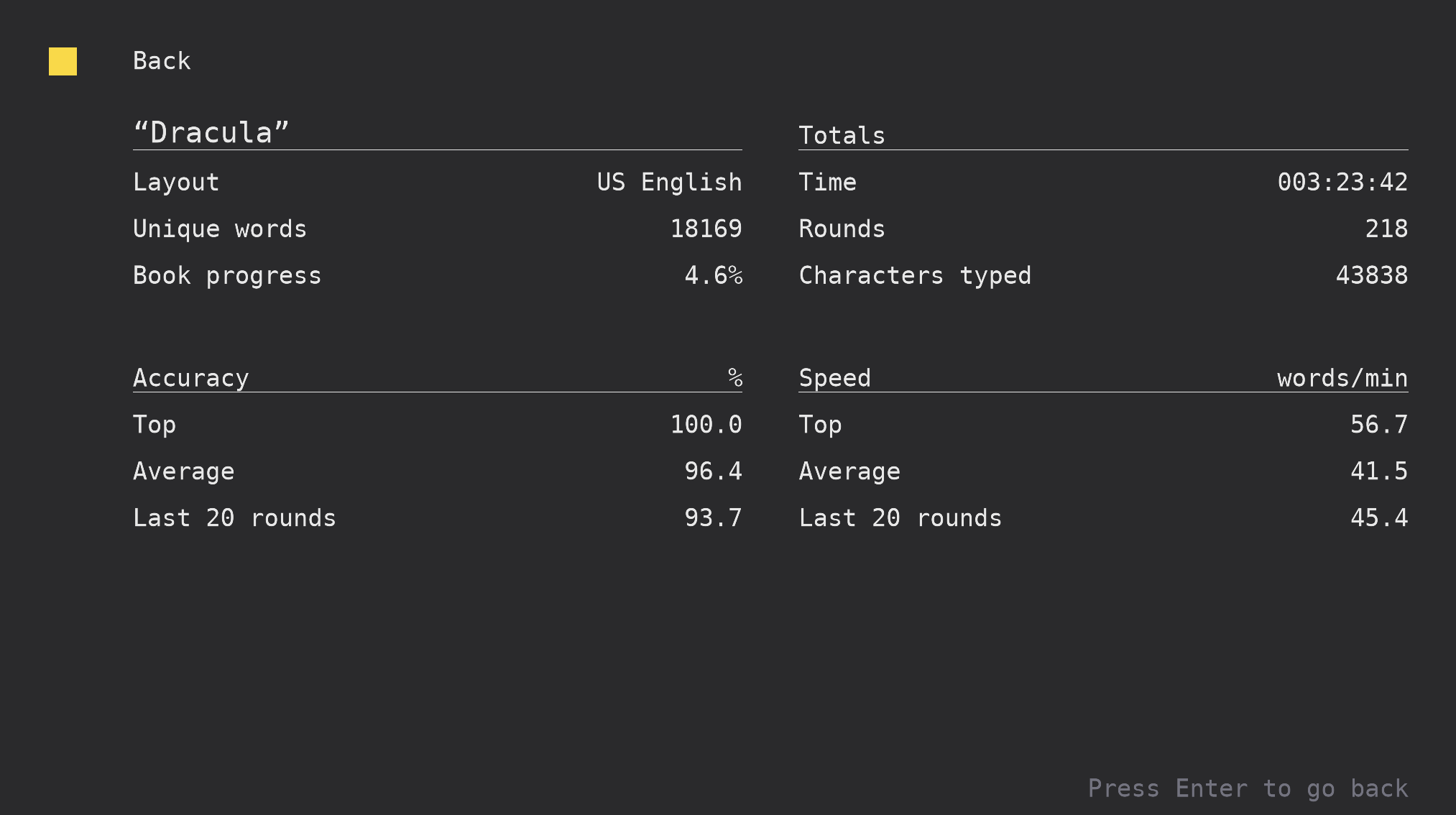
It’s comprehensive, but we can do better. Now you can also see how you are doing over time, in this case, over all of the typing history for this book:
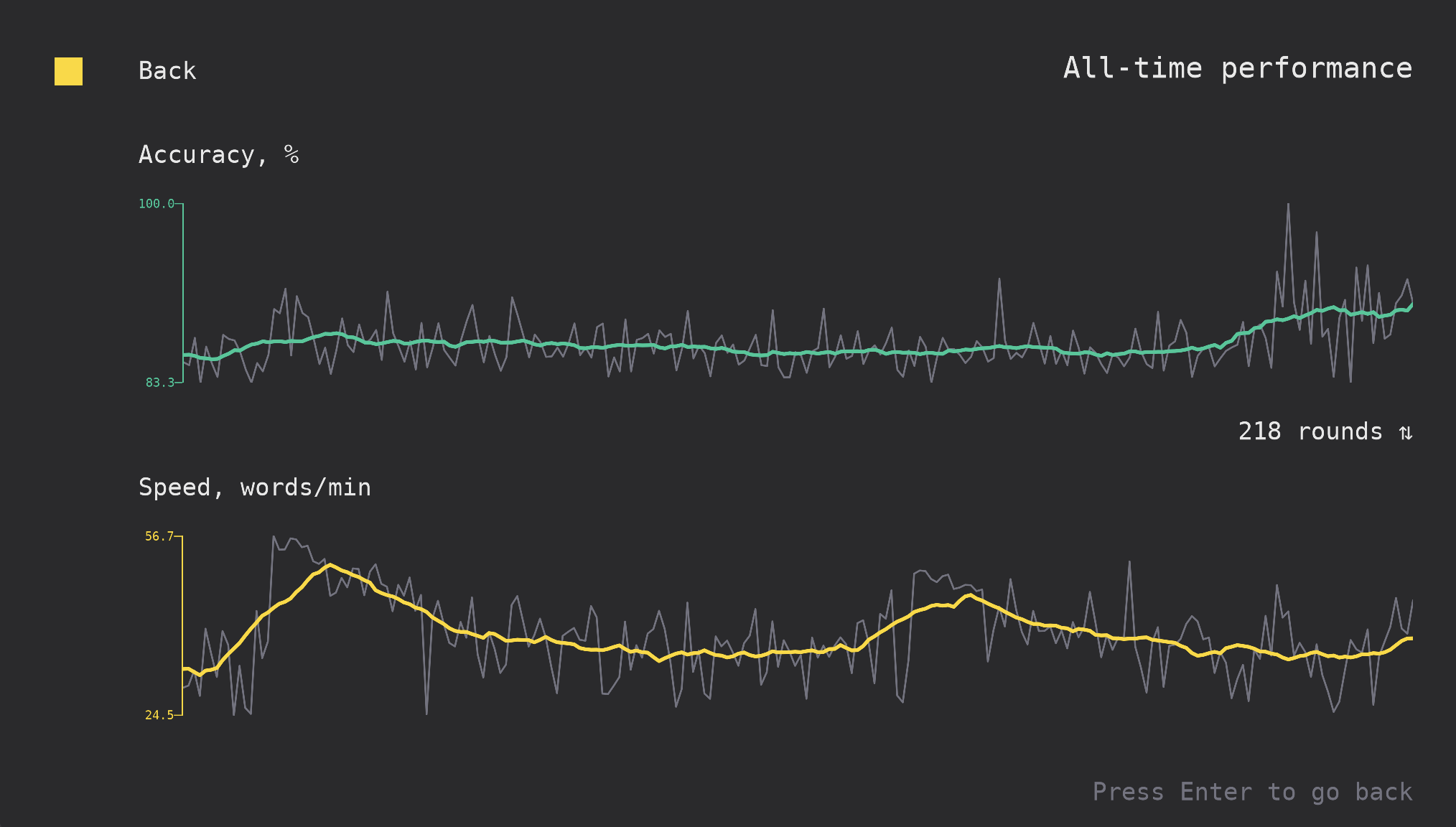
The charts first came out all lumpy and I spent a few days making them look as crisp as the text — I’m happy with the result. The faded line is the actual values that show how consistent you are, but the colored trend line gives you a better idea how you are doing over time.
As you keep typing, it will become harder to see how you’ve been doing recently. To help with that, I added a separate screen that only shows your last 20 rounds. At 30-something words per round, 20 rounds are your last 10-30 minutes of typing.
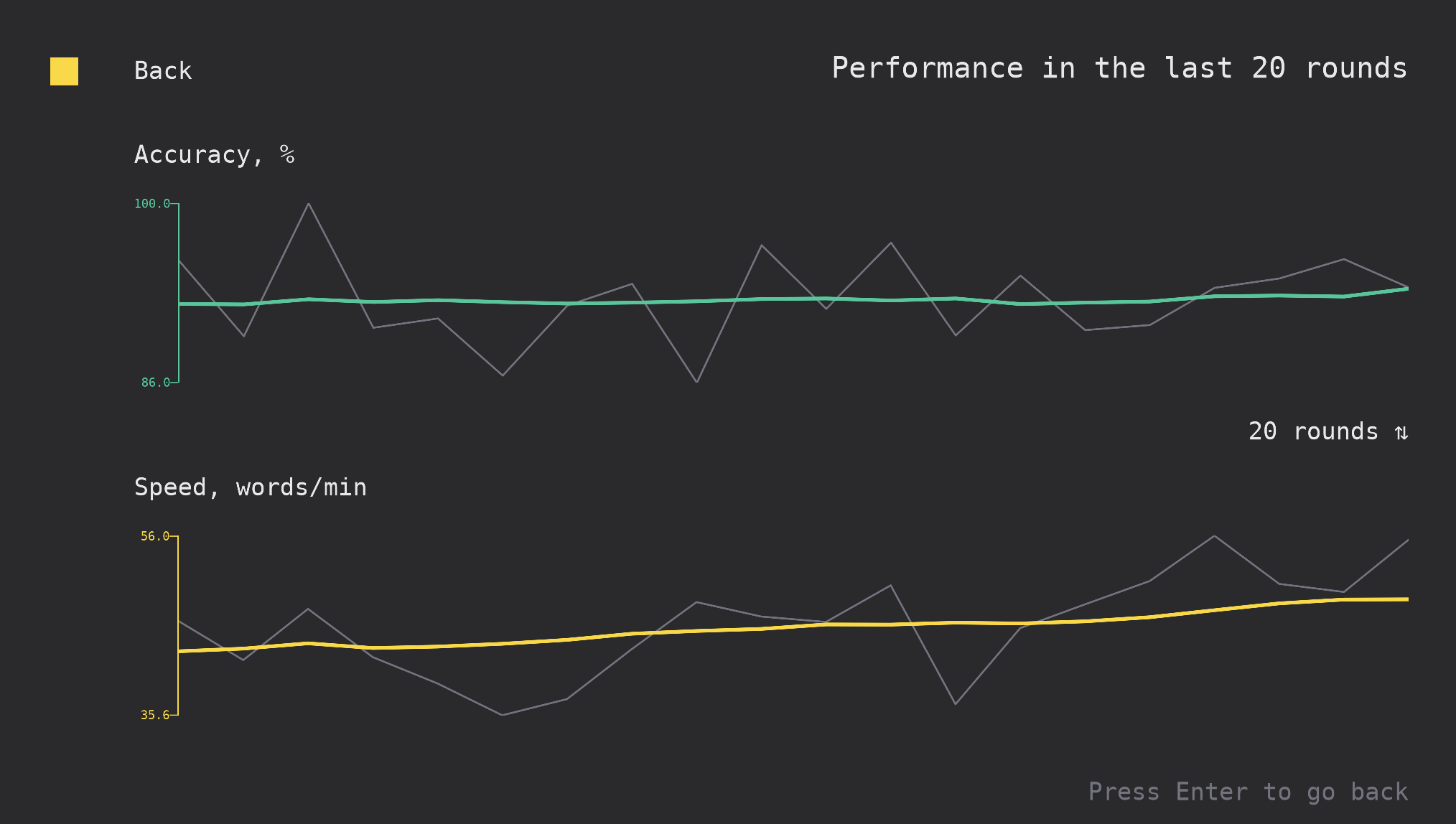
Both of the above are across all characters, but later I will add screens where you will see your accuracy and speed for each individual character. For me, “;” is particularly stubborn.
There will be more statistics screens but I’ll talk about them when I implement them.
Overtype
Overtype was the UI I implemented very early in the Godot prototype but couldn’t do it for a long time in this version, even though it’s critical — I wouldn’t be able to release without it. Here’s how it looks, before we talk about it more:
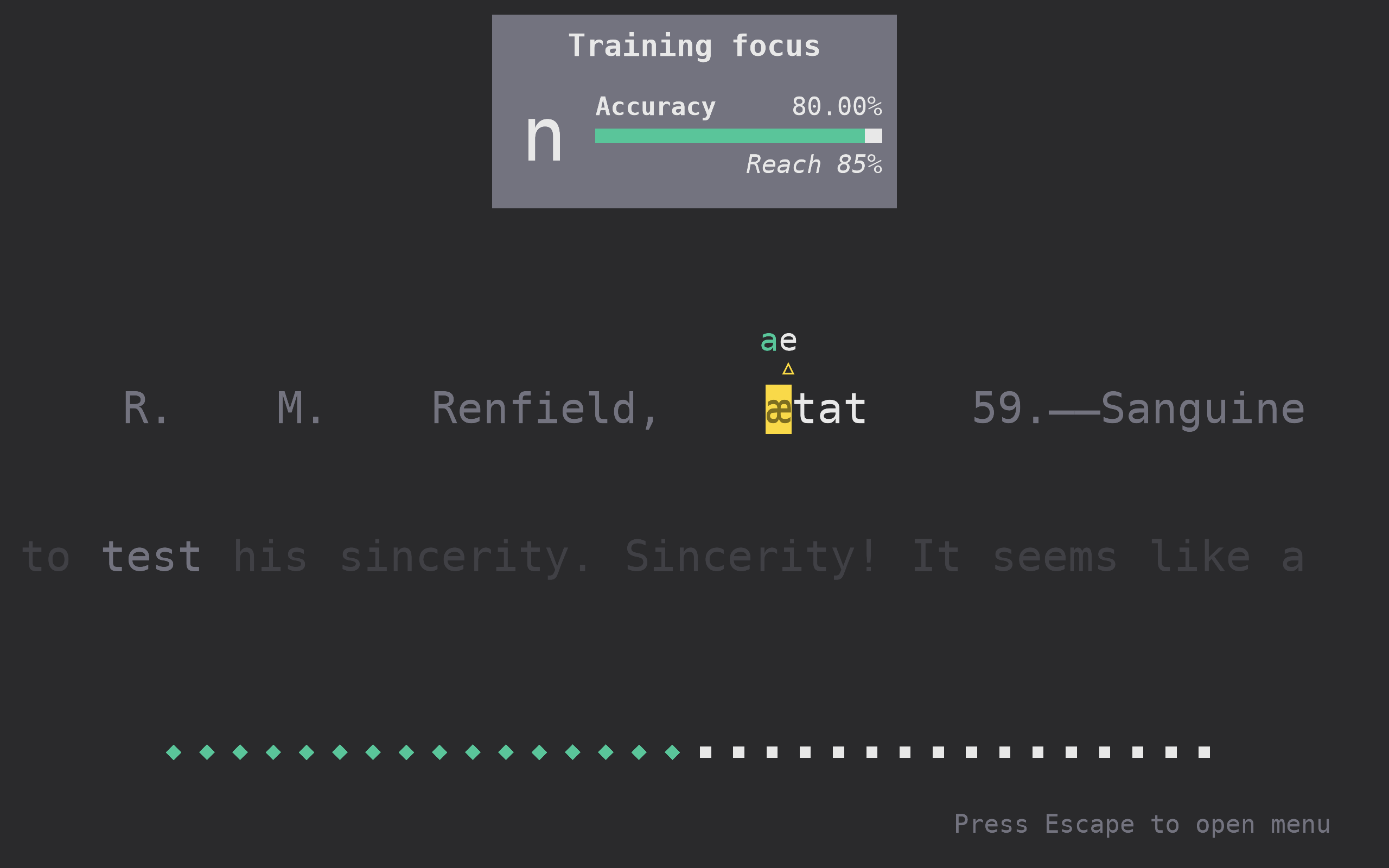
This UI is necessary because in Typingvania, I present the original text of the book. If the author writes “ætat” (which is Latin for “aged”), it stays on the screen — but that should not prevent you from typing it. That’s why I introduce overtype, which is replacing untypeable characters with characters you can directly type on the keyboard layout you’ve chosen when starting the book.
In this particular case, if you had, say, a Danish keyboard and the book supported Danish layout, overtype would not appear because you could type “æ” directly. Similarly, accented letters in French words and the pound sign (£) are replaced so you can easily type them on the default US English keyboard.
Overtype will do much more work when then language of the book is different from what you type. For example, for a book in Mandarin Chinese you will (likely) be typing pinyin instead, so over “你好” you will see overtype prompting you to type “ni3 hao3”.
If you ever studied Asian languages, you are familiar with a similar feature called “ruby text” or (for Japanese) “furigana” that shows how certain characters are pronounced. Overtype works the same, but you need to type the characters! You can both check yourself if you are learning the language and know the words, or learn the pronunciation for words you don’t know — while improving your typing.
I tried to make this input as intuitive and unintrusive as possible so it doesn’t break your typing flow when you already know what you need to type.
Full next line
I have already changed how the upcoming word appears several times, and now I think I finally got it right.
I’m showing the full next line, but far enough down that it doesn’t distract you, and faded by a step so that the upcoming active words are the same shade as the inactive words on the current line. If they were the same shade as the active words on the current line (as before) they would pull your focus toward themselves and you’d be distracted.
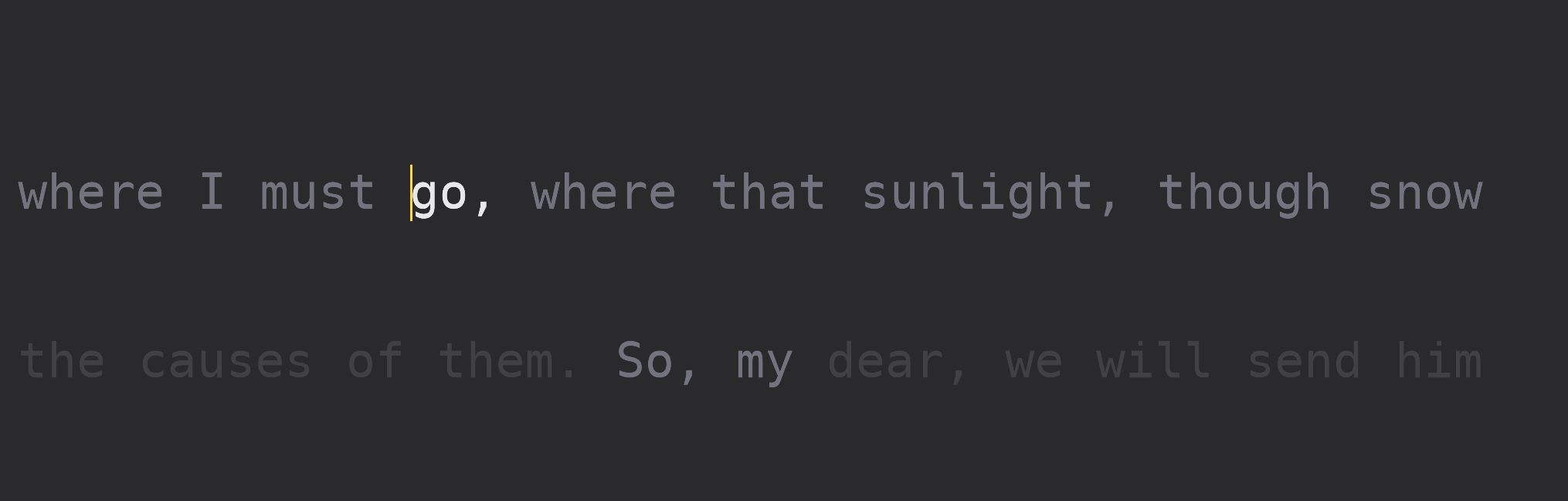
Let’s see if I change it again next time :)
Mac build for Steam
I completely automated the building, signing and Apple notarization process for Mac builds and now Typingvania has simultaneous builds both for Windows and Mac on Steam, as well as App Store.
Cloud saves also work on Steam and are cross-platform so if you use two computers with the same keyboard like me, you can use either OS to run Typingvania and have all your typing statistics in one save.
Wink wink, wishlist Typingvania on Steam now!
What’s next?
At the end of the previous devlog I said that before release I wanted to implement statistics (done — not all screens are there but enough, and I collect the data), overtype (done) and finally, multiple layouts for books (not done yet).
To support multiple layouts, I need to flip the book data file inside out, which is as complicated as it sounds but also means support for multiple languages for books. I actually delayed this devlog by a couple of days to finish the design for the updated data file and figure out how to change the tooling.
I reckon it will take a couple of weeks to implement, but with that done, Typingvania will be data- (if not yet content- or UI-) ready for release — after 6 months of development of this version (I’ve done the Godot prototype between January and April 2024).
After that, I will start preparing for release by doing a million of the small things I have on my todo that I know exactly how to do but they have not been the priority.
See you here next month yeah?